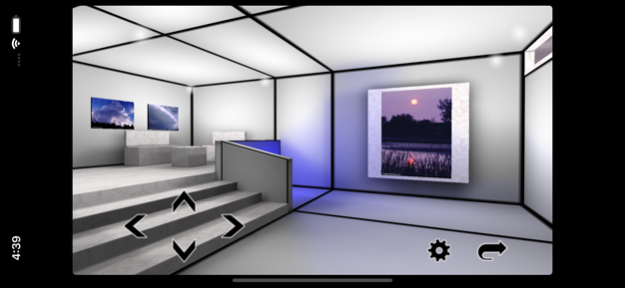3D Gallery 5.2
Continue to app
Paid Version
Publisher Description
Walk through virtual galleries in real-time and include your own pictures!
iTunes reviews:
"This application is absolutely spectacular! The Gallery looks fantastic, and it is the perfect way to view photos and pictures in a unique environment! 3D Gallery is an absolute must have."
"There's something about this app... its like going into my own little house. And relaxing... it gives an essence of calmness... amazing app!"
"This app is great! It puts your photos in a 3D environment. Feels great, and you could pass your phone to someone and let them take a virtual tour around the house!"
"Like your photos? This is the coolest way by far to view them. Make car rooms, photo rooms, digital rooms and like a million other stuff. It comes with pretty cool stock photos as well."
"So simple to use. Loads of wall space & loads of different rooms. This is one of the best apps I've got."
"Great app! Walk through your own pics. Amazing."
"This app is so crazy! I play music and walk around the gallery looking at pics/art at the same time! It's inspirational to watch photos of your life. The app store is hot!"
"A Work of Art."
Mar 8, 2023
Version 5.2
- This update includes a number of minor bugfixes.
- Adds support for iOS 16.
About 3D Gallery
3D Gallery is a paid app for iOS published in the Screen Capture list of apps, part of Graphic Apps.
The company that develops 3D Gallery is caweb.de. The latest version released by its developer is 5.2.
To install 3D Gallery on your iOS device, just click the green Continue To App button above to start the installation process. The app is listed on our website since 2023-03-08 and was downloaded 1 times. We have already checked if the download link is safe, however for your own protection we recommend that you scan the downloaded app with your antivirus. Your antivirus may detect the 3D Gallery as malware if the download link is broken.
How to install 3D Gallery on your iOS device:
- Click on the Continue To App button on our website. This will redirect you to the App Store.
- Once the 3D Gallery is shown in the iTunes listing of your iOS device, you can start its download and installation. Tap on the GET button to the right of the app to start downloading it.
- If you are not logged-in the iOS appstore app, you'll be prompted for your your Apple ID and/or password.
- After 3D Gallery is downloaded, you'll see an INSTALL button to the right. Tap on it to start the actual installation of the iOS app.
- Once installation is finished you can tap on the OPEN button to start it. Its icon will also be added to your device home screen.